Freelance Animation is the art of creating moving images, whether it’s 2D, 3D, stop-motion, or CGI. Animation can be used for various purposes, such as entertainment, education, marketing, or storytelling. As a freelancer, animation can be a rewarding and lucrative career path, as there is a high demand for animated content across different industries and platforms.
However, animation is also a challenging and competitive field that requires creativity, technical skills, and constant learning. To succeed as a freelance animator, you need to master the tools and techniques that can help you create stunning and engaging animations that meet your clients’ needs and expectations.
In this article, we will share some tips and best practices on how to become a freelance animator and how to use the best animation software and tools for creating motion graphics.
1. Identify your niche and style
The first step to becoming a freelance animator is to identify your niche and style. Animation is a broad and diverse field that encompasses different types of animation, such as:
- Character animation: This involves creating and animating characters with personality, emotion, and expression. Character animation can be used for cartoons, video games, explainer videos, or animated films.
- Motion graphics: This involves creating and animating graphics, text, shapes, or icons that convey information or messages. Motion graphics can be used for logos, titles, infographics, commercials, or social media videos.
- 3D animation: This involves creating and animating 3D models or scenes that simulate realistic or stylized environments or objects. 3D animation can be used for product rendering, architectural visualization, video games, or movies.
- Stop-motion animation: This involves creating and animating physical objects or puppets by taking photos of them in different positions and playing them back in sequence. Stop-motion animation can be used for claymation, cut-out animation, or Lego animation.
Each type of animation has its own advantages and challenges, as well as its own audience and market. You need to decide which type of animation suits your skills, interests, and goals the best. You also need to develop your own style and voice as an animator that sets you apart from others.
To find your niche and style, you can:
- Research the market and see what kind of animation projects are in demand and what kind of clients are looking for them.
- Explore different genres and styles of animation and see what inspires you and resonates with you.
- Experiment with different tools and techniques and see what works best for you and your workflow.
- Create a portfolio of your best work that showcases your niche and style.
2. Choose the right tools
The next step to becoming a freelance animator is to choose the right tools that can help you create your animations. There are many animation software and tools available in the market that cater to different types of animation and different levels of expertise.
Some of the most popular and powerful animation software and tools are:
- Adobe After Effects: This is a versatile and widely used software for creating motion graphics and visual effects. You can use After Effects to create 2D animations, 3D animations, compositing, rotoscoping, tracking, masking, keying, color correction, typography, transitions, etc.
- Adobe Animate: This is a software for creating vector-based animations that can be exported to various formats such as HTML5 Canvas, WebGL, Flash/Adobe AIR, etc. You can use Animate to create interactive animations for web banners, games, cartoons, e-learning content, etc.
- Blender: This is a free and open-source software for creating 3D animations that can rival professional software such as Maya or Cinema 4D. You can use Blender to create 3D models, sculpting, rigging, skinning, animating, rendering, simulation, video editing, compositing, etc.
- Cinema 4D: This is a software for creating 3D animations that is known for its ease of use and intuitive interface. You can use Cinema 4D to create 3D models, texturing, lighting, rendering, motion graphics, visual effects, etc.
- Stop Motion Studio: This is an app for creating stop-motion animations using your smartphone or tablet. You can use Stop Motion Studio to capture images, edit them, add sound effects, music, titles, etc.
These are just some of the examples of animation software and tools that you can use as a freelance animator. Depending on your type of animation, budget, and preference, you can choose the best tool that suits your needs and goals.
3. Learn the techniques
The final step to becoming a freelance animator is to learn the techniques that can help you create amazing animations that impress your clients and audience. Animation is not just about using software and tools, but also about understanding the principles and concepts that make animation work.
Some of the essential techniques that you need to learn as a freelance animator are:
- Storyboarding: This involves creating a visual outline of your animation that shows the sequence of scenes, shots, actions, and transitions. Storyboarding helps you plan your animation, communicate your ideas, and test your concept.
- Timing and spacing: This involves controlling the speed and distance of your animation to create realistic or stylized motion. Timing and spacing affect the mood, energy, and impact of your animation.
- Ease in and ease out: This involves accelerating and decelerating your animation to create smooth and natural motion. Ease in and ease out help you avoid abrupt or robotic motion.
- Squash and stretch: This involves deforming your animation to create exaggeration and expression. Squash and stretch help you convey weight, force, and emotion in your animation.
- Anticipation: This involves preparing your animation for an action or reaction to create suspense and attention. Anticipation helps you make your animation more believable and engaging.
- Follow through and overlapping action: This involves continuing your animation after an action or reaction to create realism and continuity. Follow through and overlapping action help you show the effects of inertia and gravity on your animation.
- Secondary action: This involves adding subtle or minor actions to your animation to create depth and interest. Secondary action helps you enhance the main action and show the personality of your character.
These are just some of the examples of animation techniques that you need to learn as a freelance animator. There are many more techniques that you can explore and master to improve your skills and creativity.
Conclusion
Animation is a rewarding and lucrative career path for freelancers who have a passion for creating moving images. To succeed as a freelance animator, you need to identify your niche and style, choose the right tools, and learn the techniques that can help you create stunning and engaging animations.

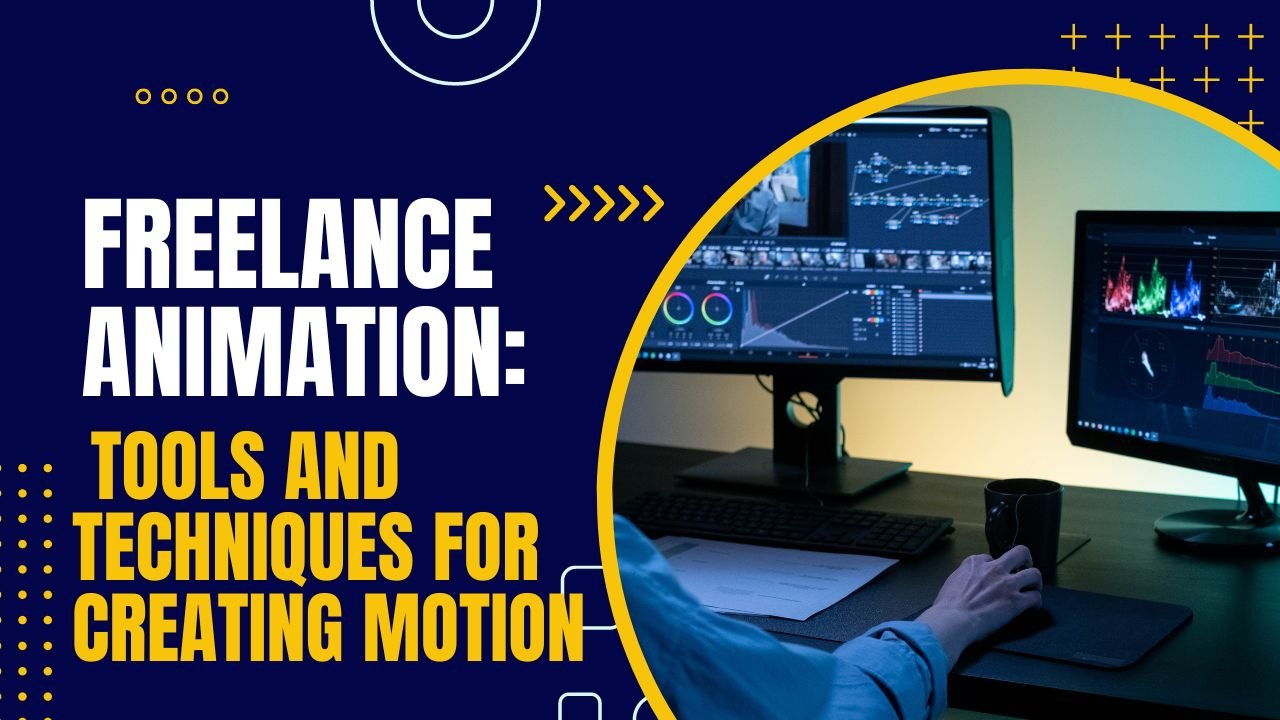
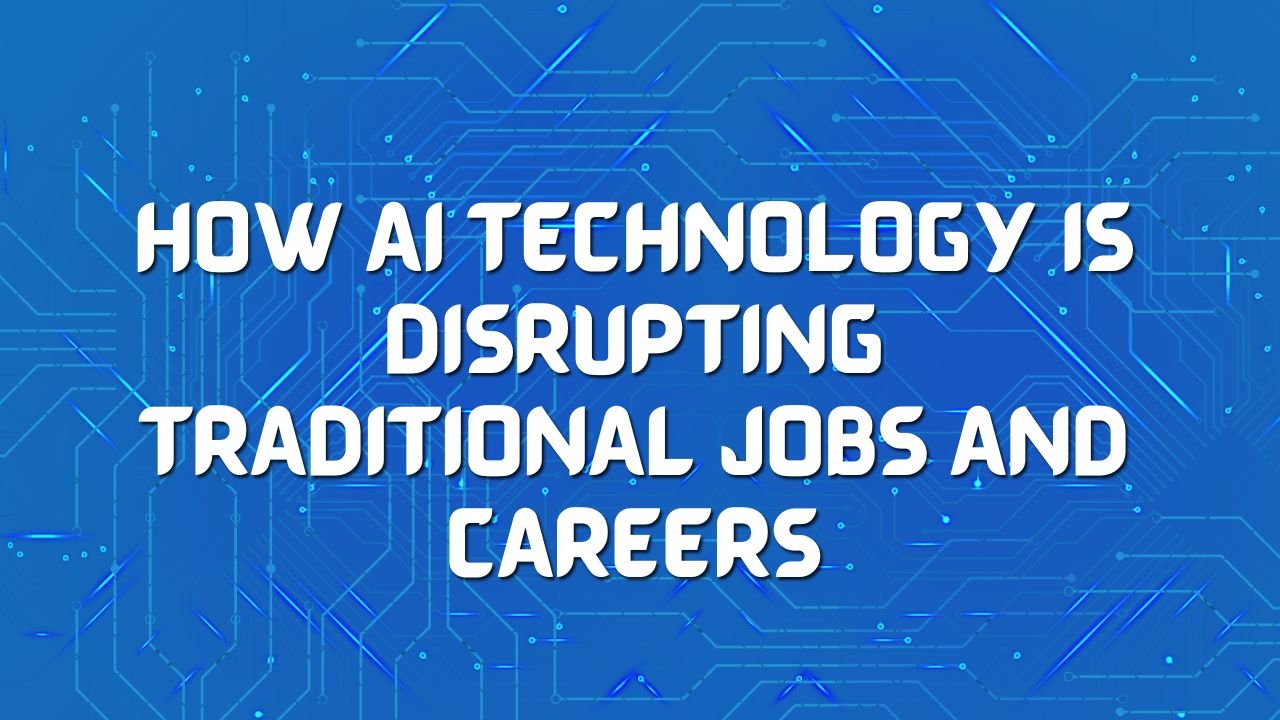
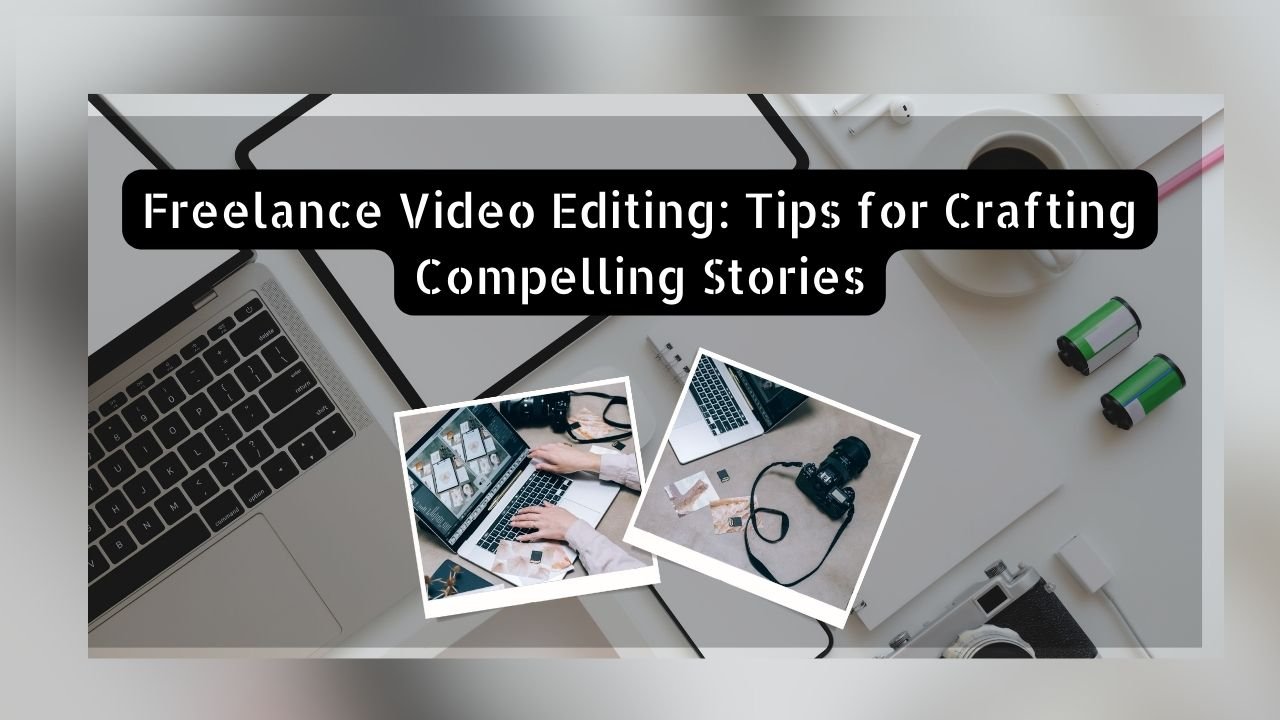
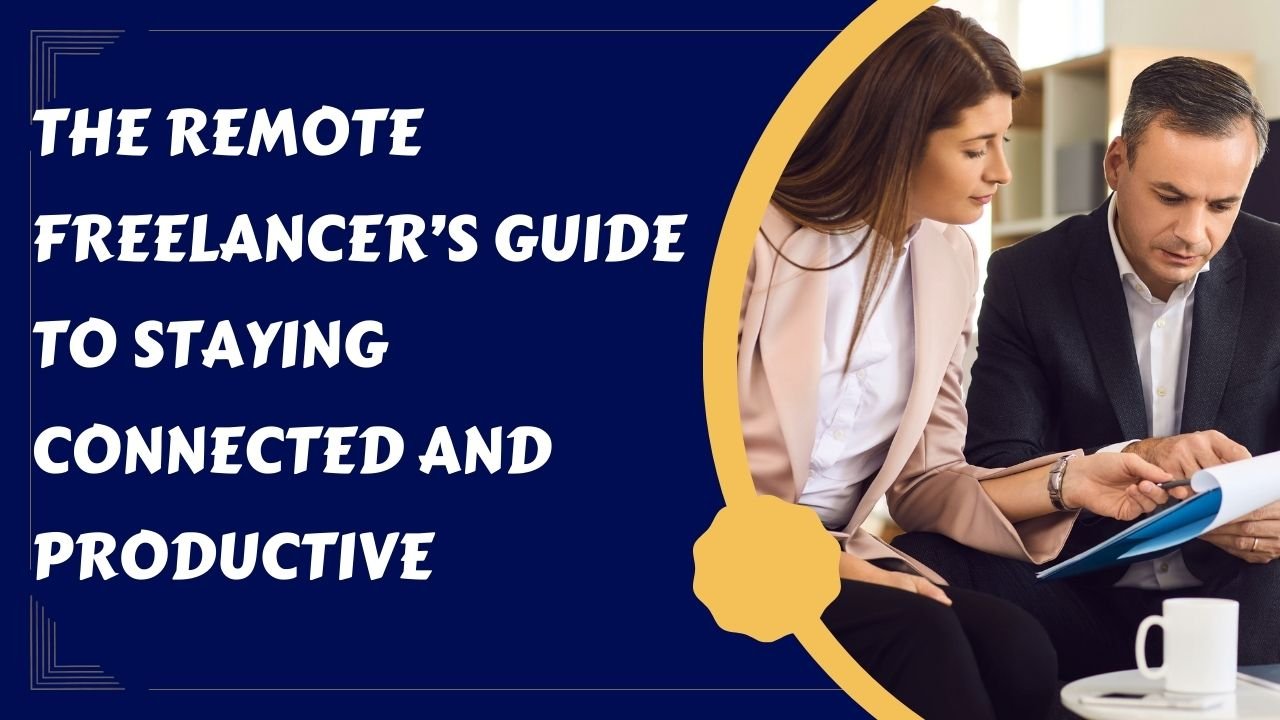
One thought on “Freelance Animation: Tools and Techniques for Creating Motion”