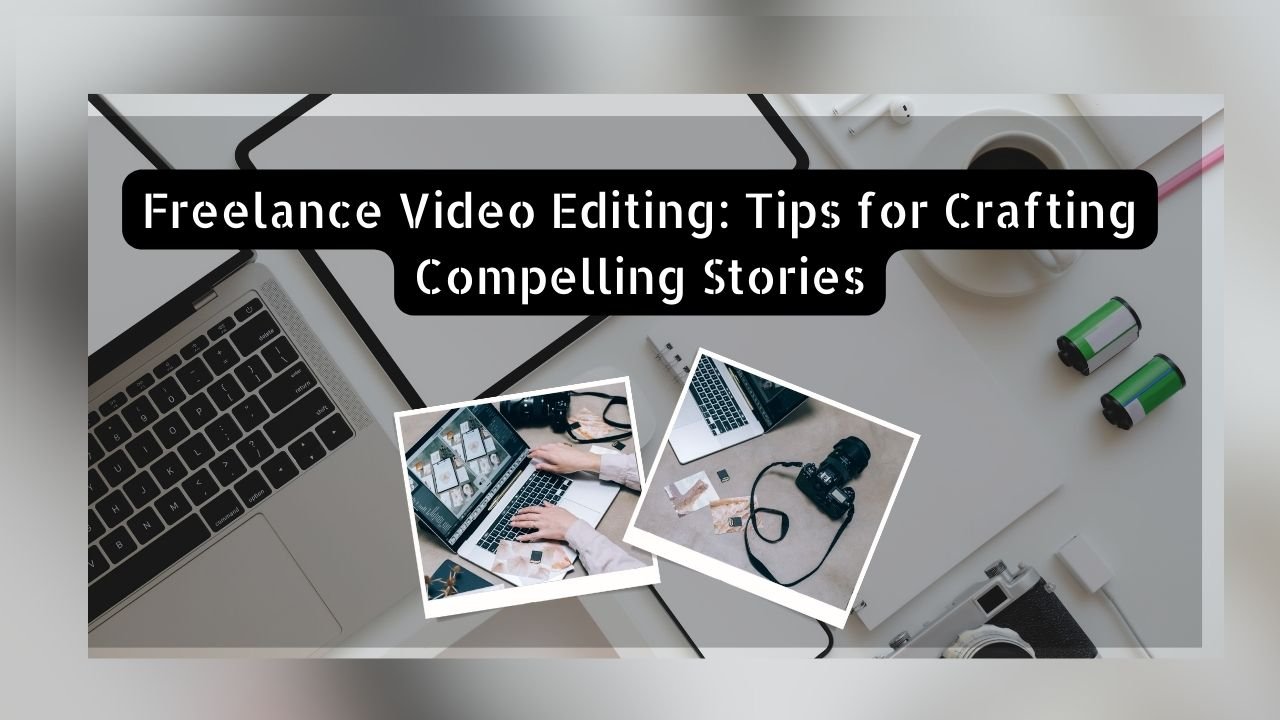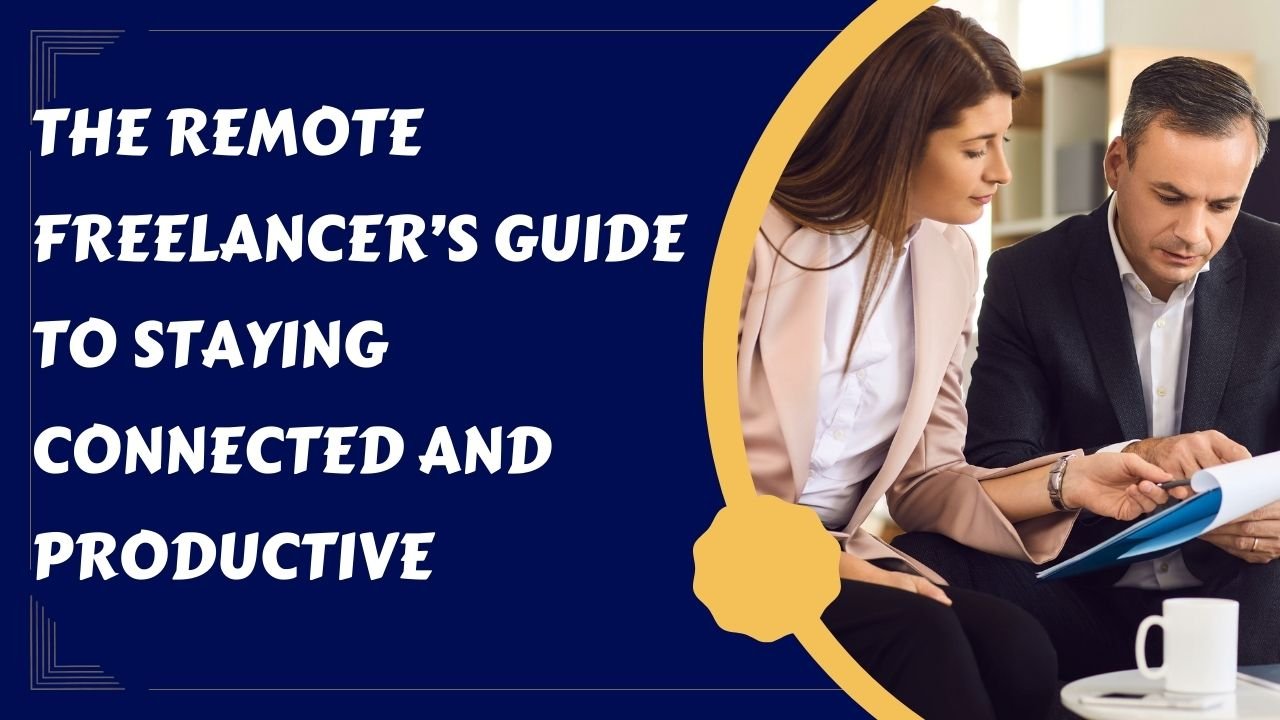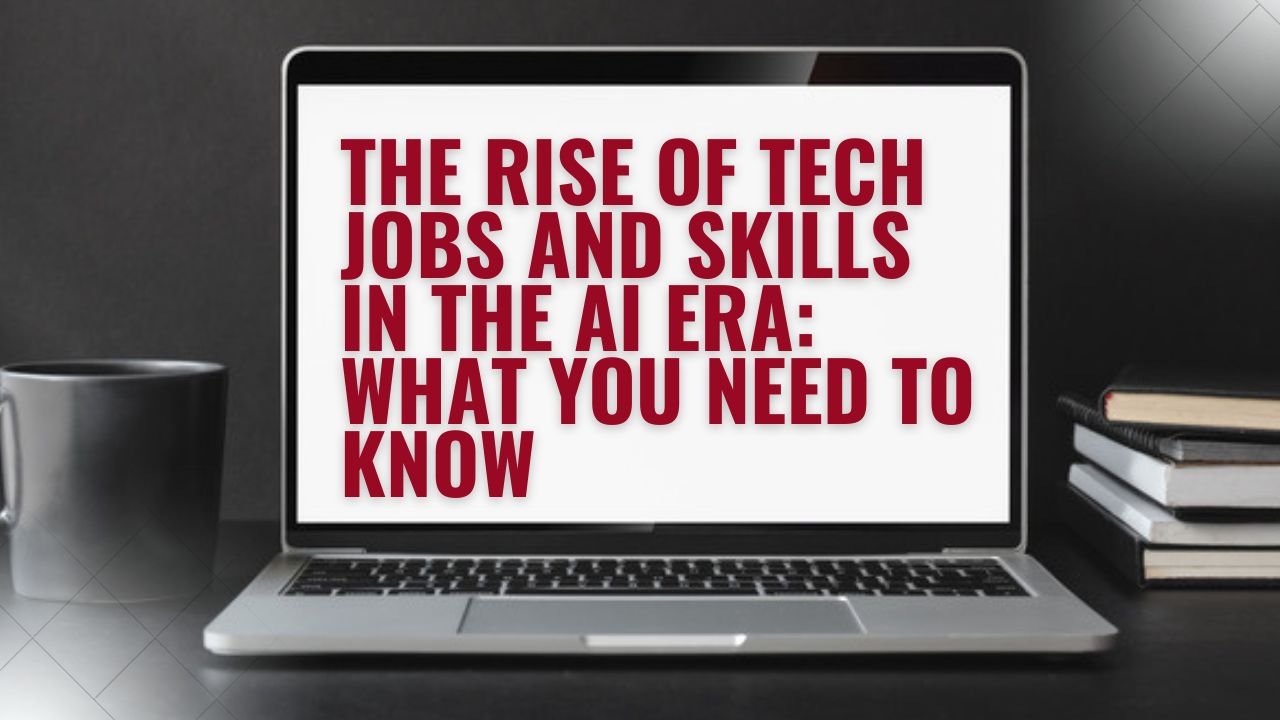Video editing is a creative and rewarding profession that allows you to transform raw footage into captivating stories that resonate with audiences. As a freelance video editor, you have the freedom and flexibility to work on diverse projects across different fields and industries. However, you also face some challenges and competition in this dynamic and evolving field.
To succeed as a freelance video editor, you need to master the art of video storytelling. You need to know how to craft compelling visual stories that capture attention, convey messages, and evoke emotions. You also need to know how to use the best tools and techniques to enhance your storytelling skills and deliver high-quality videos.
In this guide, we will share some tips and best practices for crafting compelling stories as a freelance video editor. We will also recommend some of the best video editing software and tools that can help you streamline your workflow and boost your creativity.
Why Video Storytelling Matters for Freelance Video Editors
Video storytelling is the process of creating a narrative using video shots, sound clips, graphics, and other elements. Video storytelling is not just about editing footage, but also about shaping the emotional impact and overall quality of the final product.
Video storytelling matters for freelance video editors because it helps them:
- Stand out from the crowd: Video storytelling helps you showcase your unique style and vision as a video editor. By creating compelling stories that reflect your personality and expertise, you can differentiate yourself from other video editors and attract more clients.
- Build trust with clients: Video storytelling helps you communicate with your clients effectively and transparently. By understanding their goals, expectations, and preferences, you can craft stories that align with their vision and brand identity. You can also provide clear and detailed records of your work hours, tasks, and progress, which can increase your credibility and professionalism.
- Grow your skills: Video storytelling helps you learn from your experience and improve your skills as a video editor. By analyzing your work, feedback, and results, you can discover your strengths and weaknesses, identify areas where you need to improve, and find opportunities to grow your business.
How to Craft Compelling Stories as a Freelance Video Editor
Crafting compelling stories as a freelance video editor requires a diverse skill set that combines technical expertise, creative flair, and effective communication. Here are some tips to help you craft compelling stories as a freelance video editor:
- Create a strong narrative arc: A narrative arc is the structure or progression of a story. It usually consists of a beginning, middle, and end. The beginning introduces the characters, setting, and conflict. The middle builds up the tension and momentum. The end resolves the conflict and provides a conclusion. A strong narrative arc makes it easy for the viewers to follow along with the story, engages them, and keeps them watching till the end.
- Keep your target audience in mind: As a freelance video editor, you need to know who your target audience is and what they want to see. You need to understand their interests, problems, and preferences. You can then use this knowledge to craft stories that appeal to them emotionally and intellectually. You can also use language, tone, style, and format that suit their expectations and needs.
- Use the best video editing software and tools: As a freelance video editor, you need to use the best video editing software and tools that can help you create stunning videos. Some of the features and functionalities that you should look for in a video editing software are: automatic timers, manual edits, idle detection, project management integration, reports, invoices, expenses, etc. Some of the best video editing software for freelancers are:
- Adobe Premiere Pro: A powerful and versatile software that offers a range of features such as effects, transitions, color correction, audio mixing, etc.
- Final Cut Pro: A fast and intuitive software that provides features such as magnetic timeline, multicam editing, motion graphics, etc.
- DaVinci Resolve: A comprehensive software that combines editing, color grading, visual effects, audio post-production, etc.
- Utilize keyboard shortcuts and time-saving techniques: As a freelance video editor, you need to work efficiently and quickly to meet deadlines and deliver quality videos. One way to do this is to utilize keyboard shortcuts and time-saving techniques that can help you speed up your editing process. Some of the keyboard shortcuts and time-saving techniques that you should learn are:
- Copy and paste attributes: This allows you to apply the same effects, transitions, or settings to multiple clips with a few clicks.
- Ripple and roll edits: This allows you to adjust the duration of a clip without affecting the rest of the timeline.
- Trim and slip edits: This allows you to change the in and out points of a clip without changing its duration or position.
- Markers: This allows you to add notes, comments, or reminders to specific points in your timeline.
- Track your time by task, not by project: As a freelance video editor, you need to track your time accurately and transparently to invoice your clients properly and get paid fairly. One way to do this is to track your time by task, not by project. This means that you should break down each project into smaller and more specific tasks, and track the time you spend on each one. This way, you can see how much time each task takes, how it contributes to the overall project, and how it affects your budget and deadline. Tracking your time by task also helps you invoice your clients more accurately and transparently, as you can show them the breakdown of your work hours.
Conclusion
Video editing is a creative and rewarding profession that allows you to transform raw footage into captivating stories that resonate with audiences. As a freelance video editor, you need to master the art of video storytelling. You need to know how to craft compelling visual stories that capture attention, convey messages, and evoke emotions. You also need to know how to use the best tools and techniques to enhance your storytelling skills and deliver high-quality videos.
To craft compelling stories as a freelance video editor, you can use some of the tips and best practices we shared in this guide. You can also use some of the best video editing software for freelancers that we recommended, such as:
- Adobe Premiere Pro: A powerful and versatile software that offers a range of features such as effects, transitions, color correction, audio mixing, etc.
- Final Cut Pro: A fast and intuitive software that provides features such as magnetic timeline, multicam editing, motion graphics, etc.
- DaVinci Resolve: A comprehensive software that combines editing, color grading, visual effects, audio post-production, etc.
We hope this guide has helped you learn more about video editing and storytelling as a freelancer. If you have any questions or feedback, please feel free to contact us.